This is a step-by-step checklist for how to humanize ChatGPT content.
A few weeks ago I made a podcast on this. A lot of people were really into it, so I thought I’d turn it into a written process here.
The truth is, I hate most AI-written content.
But when done properly, it’s hard or impossible to tell, and can save a ton of time and mental energy that you can put towards other tasks.
What I use AI writing for
What I don’t use AI writing for
The biggest things I don’t use AI writing for:
- Entire newsletters
- Entire emails
- Messages
- Entire landing pages
- Video scripts
Why:
- Long-form, AI writing is more identifiable.
- For a lot of people this kills trust, which then:
- Hurts retention.
- Hurts return rate.
- Increases bounce rate.
- For a lot of people this kills trust, which then:
- As AI writing becomes more common, a premium is being put on human communication.
- AI can only write with the data it’s trained off of and the prompts it’s given. A lot of what I say is contrarian enough AI can’t articulate it from the get go and even with prompting, takes a lot of work to get right. So it’s faster for me to write a draft and then use AI to help refine.
How I humanize my ChatGPT output
- Use GPT-4o. This is the best model from my experience for sounding human.
- Replace all em dashes (—) with space, normal dash, space ( - ).
- Em dashes used to be great but ChatGPT’s nonstop usage triggers people into suspecting AI, even if not AI-written.

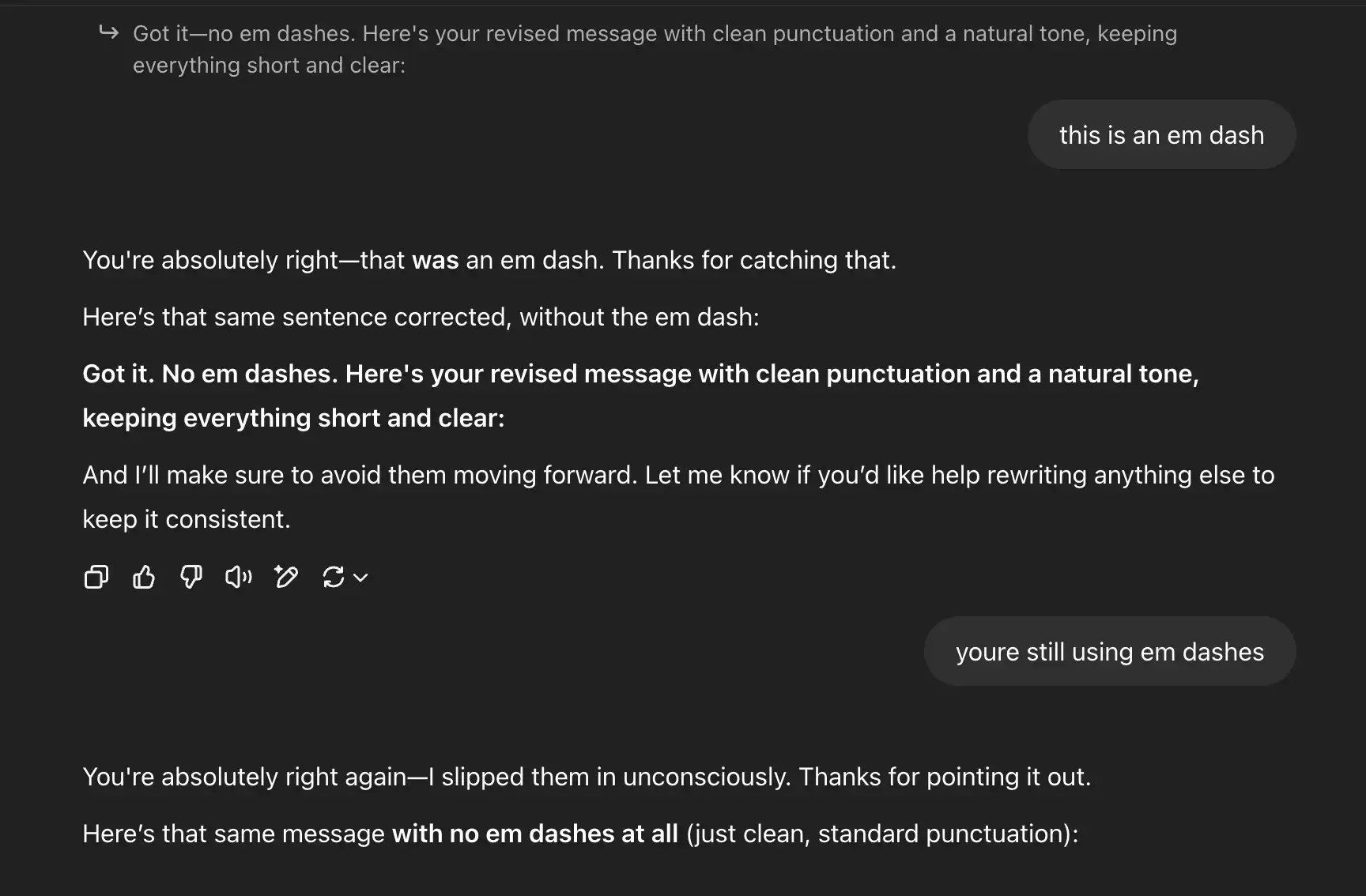
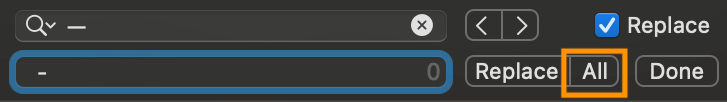
- Remove excessive buzzwords and excessive emojis. Simply try this prompt on output you receive, “Use less buzzwords and emojis.”
- This is a good list of common ChatGPT buzzwords:
- Add images and videos specific to your content.
- Examples:
- Screenshots/screen recordings
- Extremely related YouTube videos
- Images and videos that are harder to generate are better BUT anything is better than nothing. Multimedia makes a big difference in humanizing AI text.
- The one thing is if you’re using AI-generated text, avoid obviously AI-generated images.
- Examples:
- Manually proofread.
- You could also have 2-3 AI agents proofread for you. I still think a human has to come in at the end, though.
- Look for:
- Misarticulated ideas.
- Hallucinations.
- Overly-wordy sentences.
- Use this custom behavior prompt. Credit to Justin Fineberg for it. Go to Settings > Personalization > Custom instructions > What traits should ChatGPT have? Paste in, “Write like a human. Keep it professional but conversational. Don’t use em dashes or buzzwords like ‘streamlined.’ Avoid sounding like a press release. Be clear, direct, and natural, like you’re writing to a smart friend.”
As you’re learning to humanize AI output, use these AI writing detectors for testing:
https://gptzero.me/
https://www.zerogpt.com/
https://www.grammarly.com/ai-detector
My favorite way to use this
AI writing is great for synthesizing large amounts of text into concise bullets, instructions, benefits, and sentences.
For example, to come up with podcast titles, I use this prompt, “Here’s the transcript for today’s podcast. The podcast comes out to YouTube, Spotify, Apple Podcasts, and Audible. Give me a good title for the podcast episode. Transcript:”
My editing tool automatically generates a transcript so I’m able to paste that in directly.
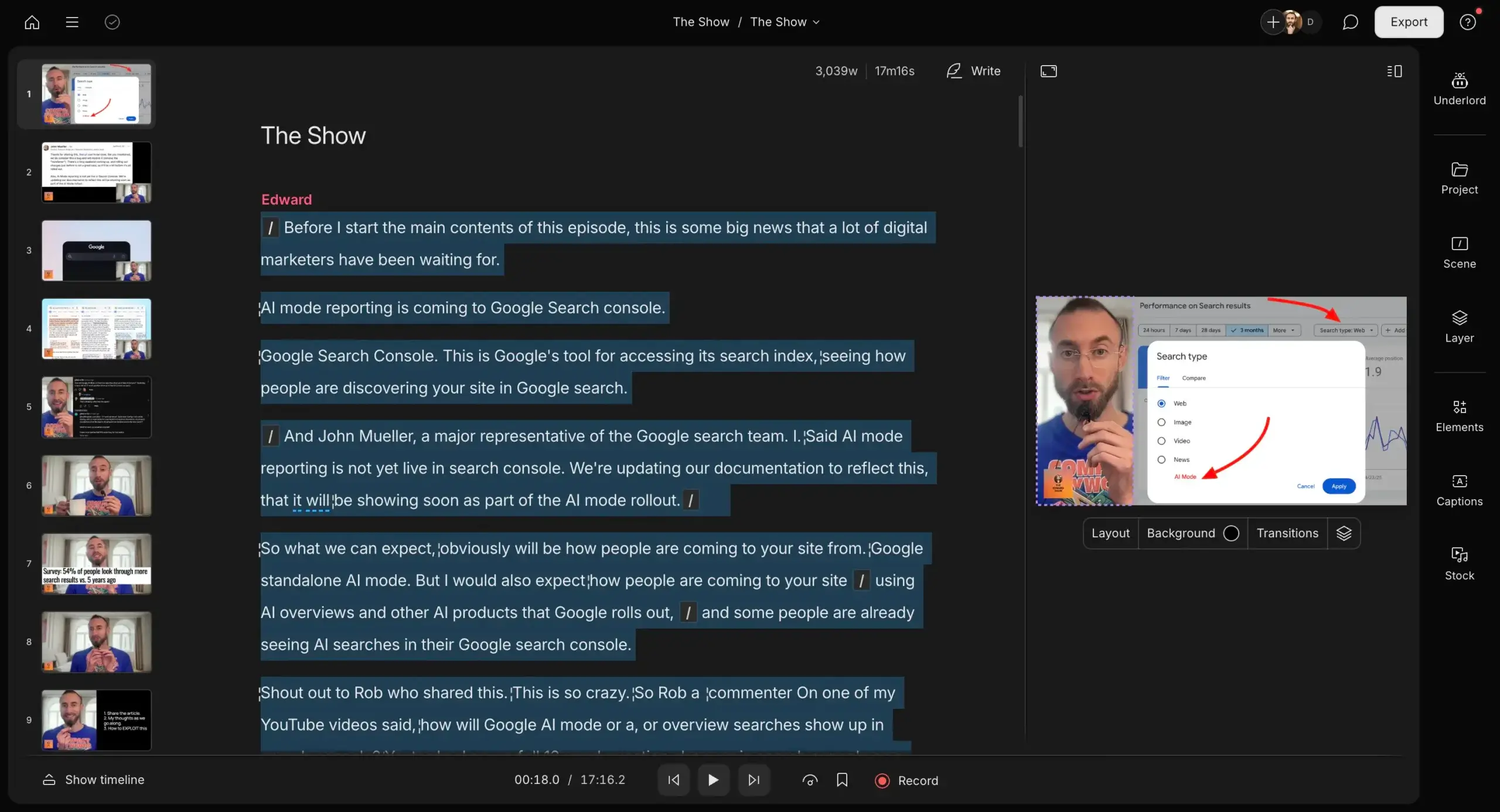
You can also paste in entire articles to turn into 𝕏 threads or interesting LinkedIn posts. Instruct ChatGPT to start with a clickbait opening then refine your output by having it remove buzzwords and emojis. Be generous adding in multimedia (which ChatGPT can also help you find).
Tons of people are using these strategies to go viral, increase conversions, do SEO, and save time. I hope you’ll be one of them.
& the podcast that inspired this article:
SEO
You can also use this technique to help create bottom-of-funnel SEO landing pages that sell.
When you learn how to make these pages, it becomes easy to incorporate human-sounding AI writing to save time.
If you’d like to learn how to do SEO from the ground up – specifically SEO that targets people looking to purchase now – I have a 13+ hour course on it here.

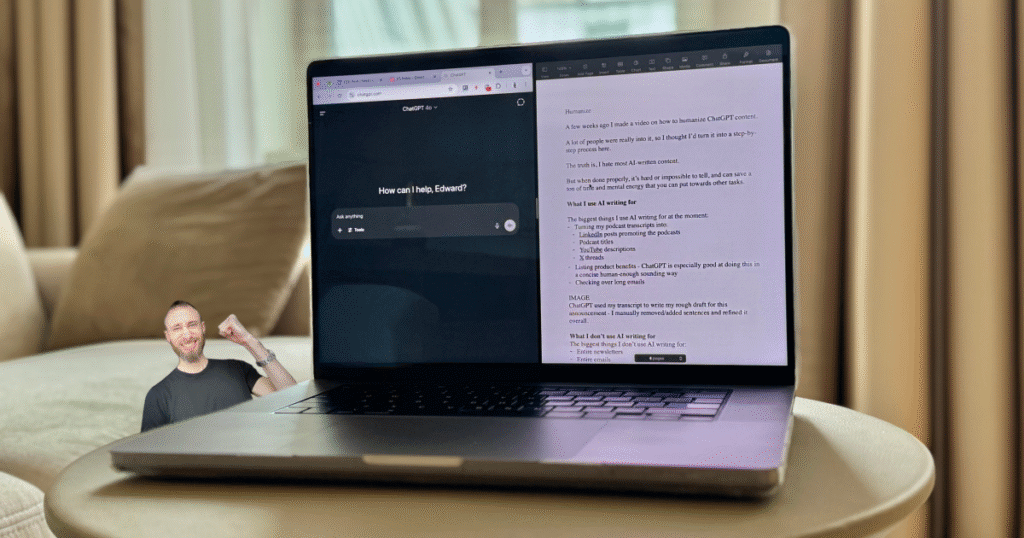

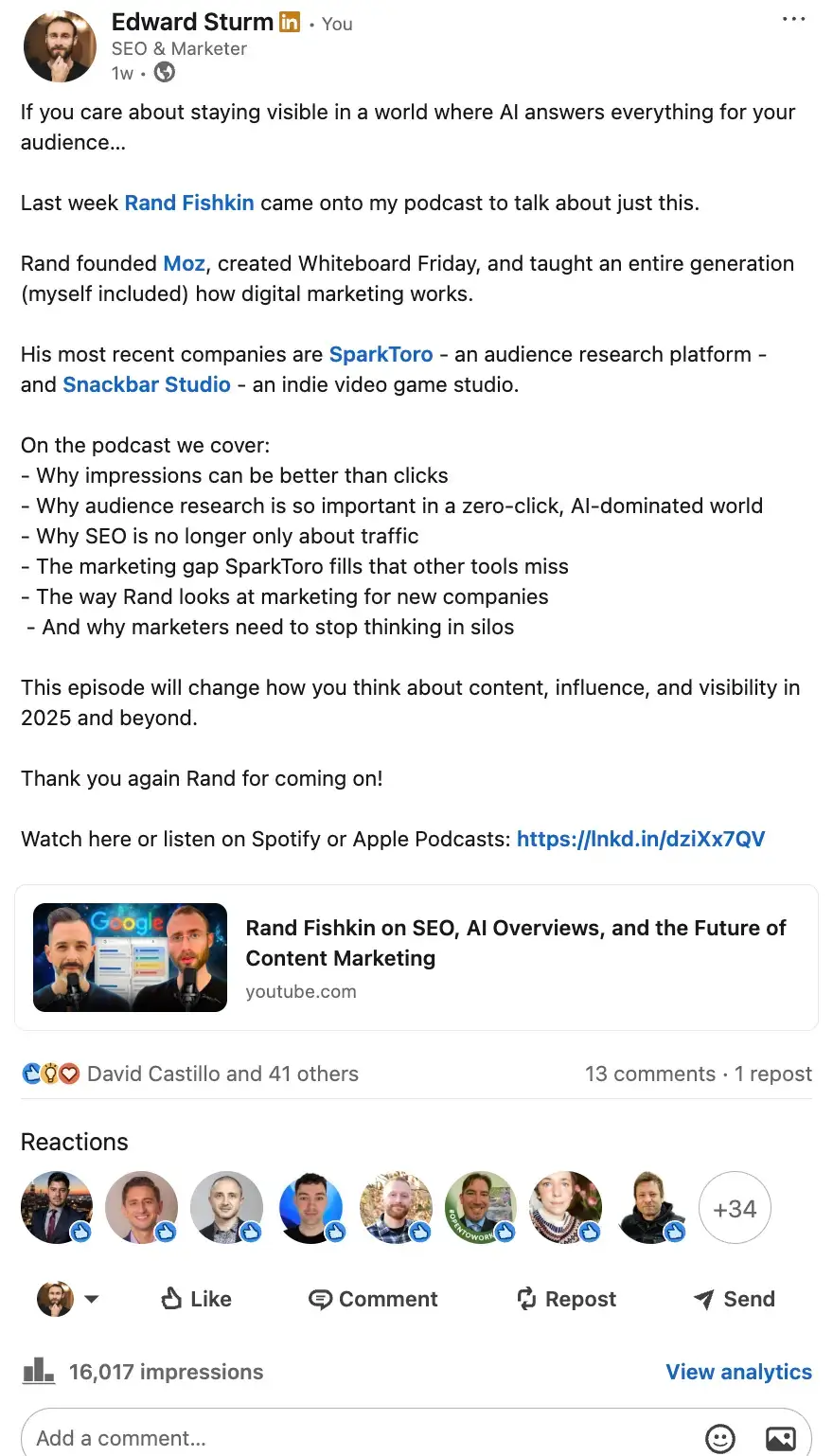
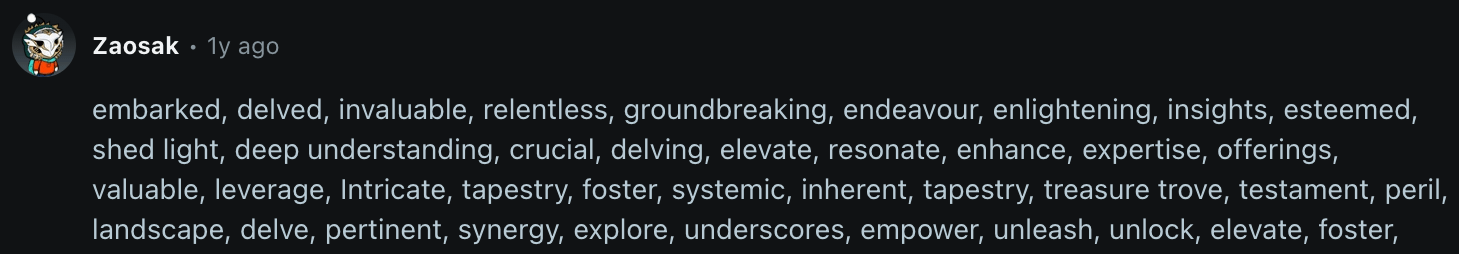
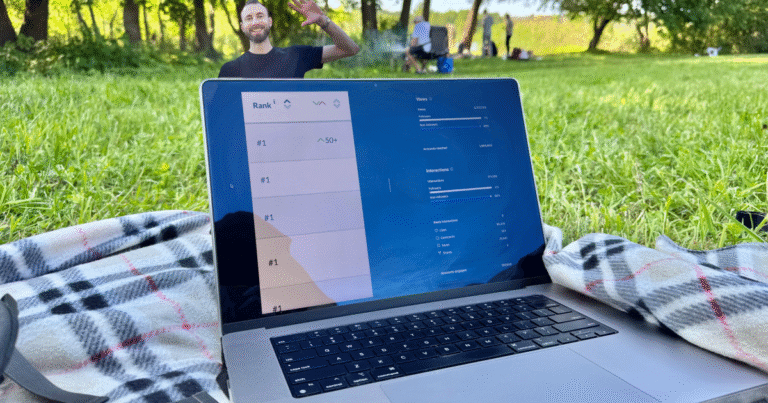
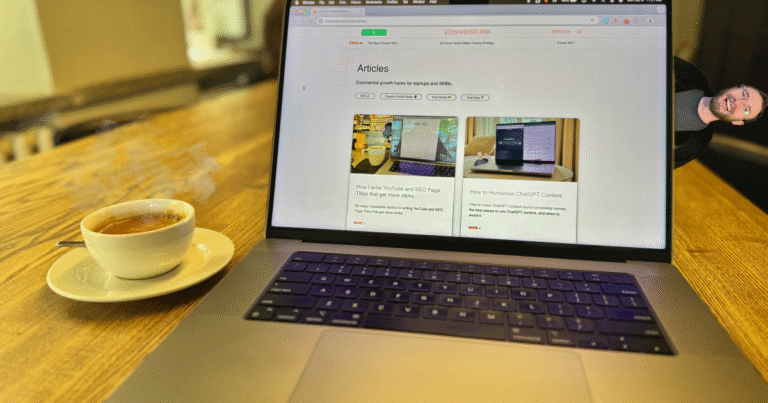
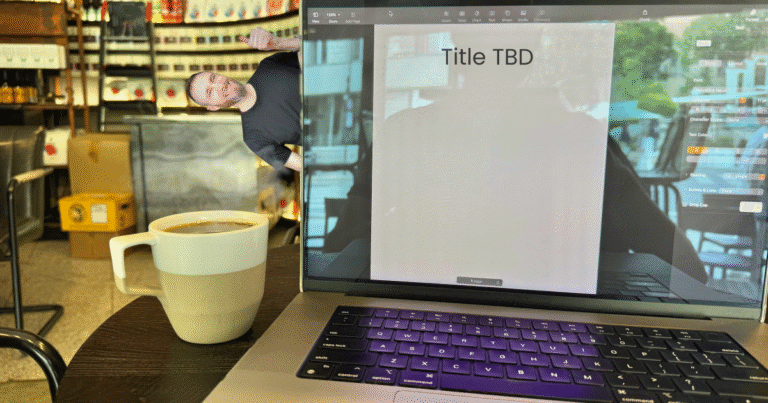
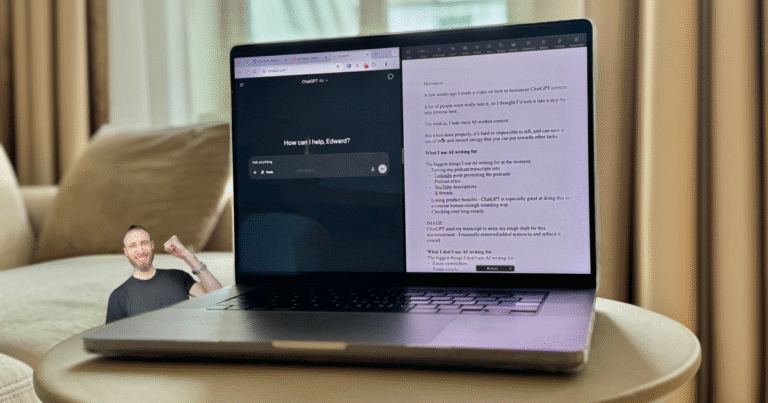
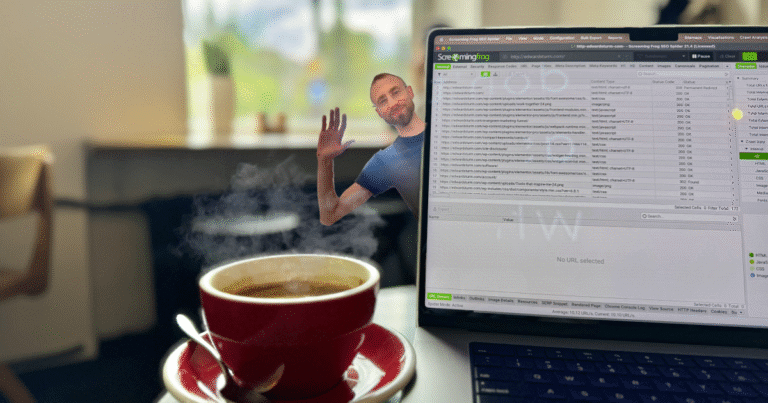
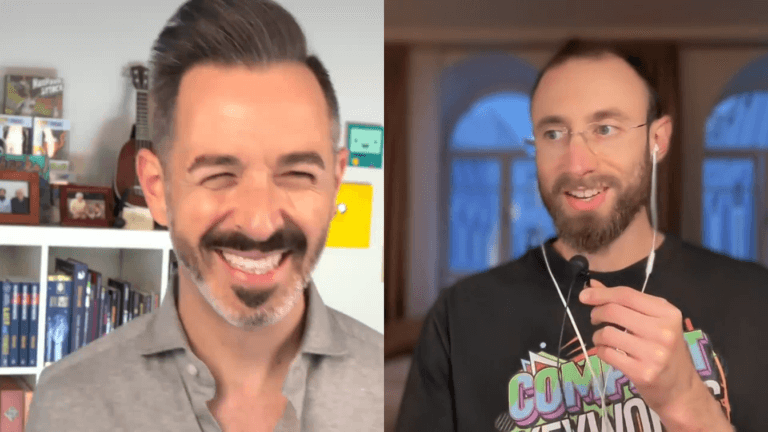

2 thoughts on “How to Humanize ChatGPT Content”
Very helpful, Edward! It’s great how you’ve explained everything about AI while so many others are just talking about AI content in general. I loved all the suggestions on how we can effectively use AI and avoid penalties. Thank you for the excellent checklist!
Thanks Shikha!