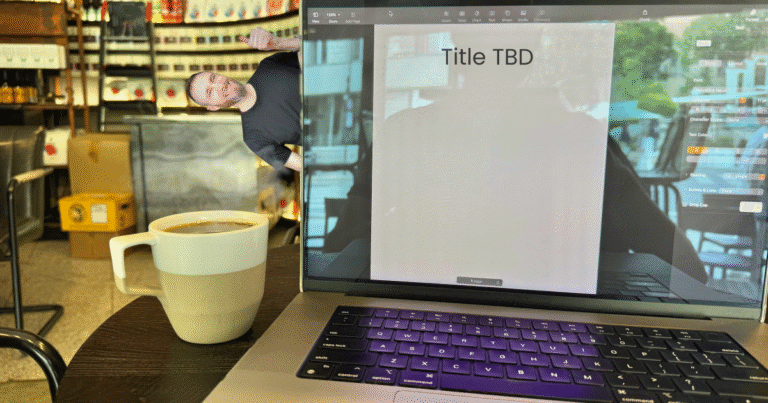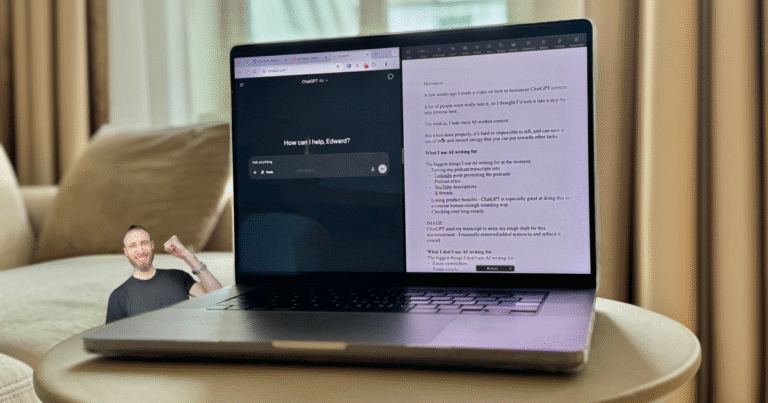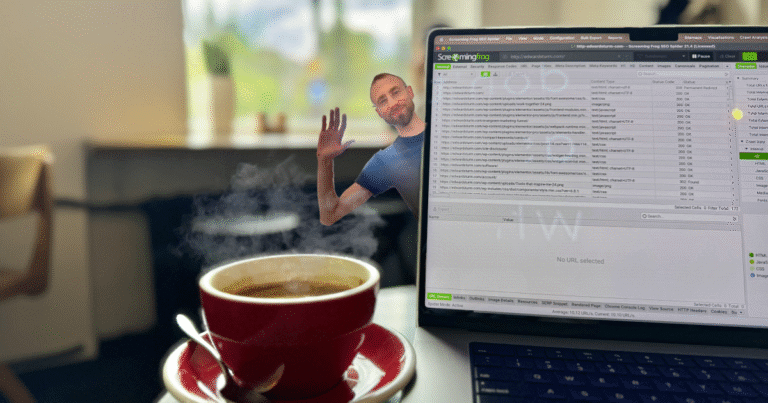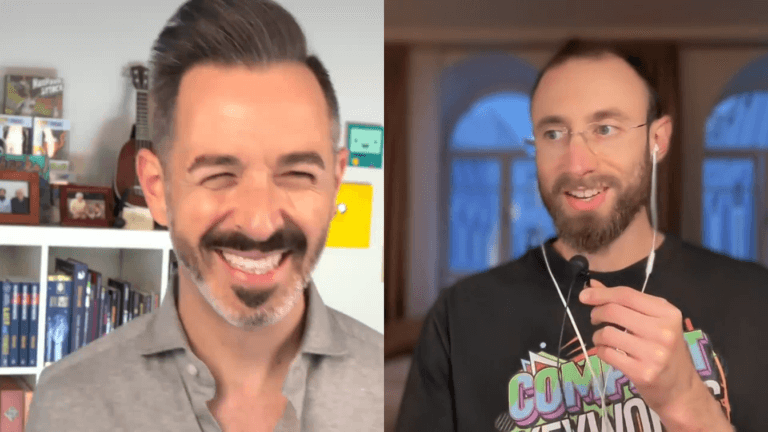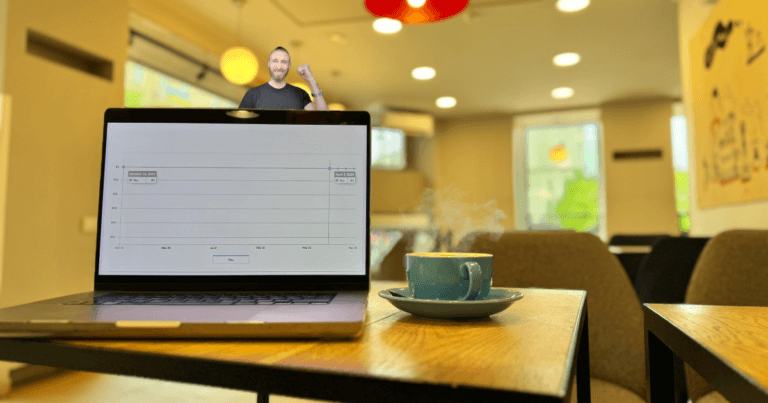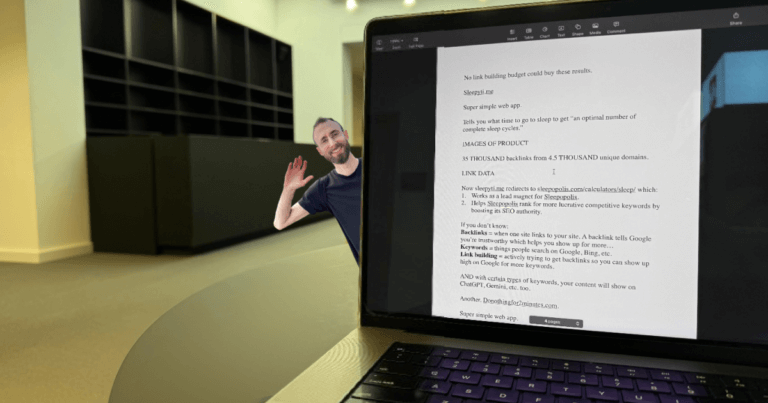This is my exact social media posting strategy, learned from posting for the last 800 consecutive days, over 3,000 posts. It’s explained as concisely as possible. If it takes you more than 4.5 minutes to read this, I did a bad job.
- I shoot my videos on my phone or laptop. I edit the footage in Descript because its AI abilities make editing fast and easy. I export in max quality.
- When I first started, I just shot and edited everything inside the TikTok app. The Instagram app works for this as well. These are fast, free alternatives. The videos won’t be as polished, but when you’re just starting and building momentum, it doesn’t matter.
- I put the video into TikTok, which gives recommended songs that match the contents of the video. TikTok’s algos are very good at this. This saves me time because I don’t have to find music myself. You can do this in the Instagram app, too.
- I upload to TikTok.
- I use 4 hashtags for TikTok.
- I toggle on “Allow high-quality uploads.”
- I find a relevant keyword. I put it directly at the beginning of the video description. I write a long description explaining the contents of the video (or I just paste my video transcript). This is a hack to get videos ranking on Google for desired keywords the next day.
- My automation with Repurpose makes my videos auto-publish without the TikTok watermark to:
- Snapchat.
- The most valuable channel of my automated channels. Auto-publishing on Snapchat Spotlight works well.
- Pinterest.
- LinkedIn.
- Google Drive.
- Always do this. Having a backup of your content is very valuable.
- Snapchat.
- Only for videos where I added music in the TikTok app, I download the video from Google Drive for the following steps.
- I upload manually to YouTube Shorts through YouTube’s mobile app.
- I set the thumbnail and the related video.
- I put the first sentence of my TikTok description (with the keyword at the beginning) as the title of the video.
- I copy the entire long TikTok description, including the previous first sentence, and put that as the description for the YouTube Short.
- I use 0-1 hashtags for YouTube. Don’t use more than 3.
- It seems YouTube Shorts do better if uploaded manually. This is discussed more in the Instagram section.
- The Instagram mobile app lets you crosspost Stories, Posts, and Reels to your Facebook Page. In the Instagram mobile app, go to Settings > Crossposting > (make sure your Facebook page is linked to your Instagram in Accounts Center) and toggle on everything you want. I have crossposting for Stories, Posts, and Reels toggled on.
- I upload manually though the Instagram mobile app.
- From the experience of me and my friends, content does way worse on Instagram if uploaded with a shared IP address, such as what you may get with a VPN or republishing tool. So I use neither for Instagram.
- Conversely, the only person I know to have well-performing Instagram posts with a republishing tool has a dedicated IP address with his tool. He’s using SharingTools.services, which I have never tried, but he loves.
- I click ⊞ from the bottom menu, then “REEL,” then I choose my video.
- I choose a thumbnail within Instagram from the existing video.
- I paste the long TikTok description with my chosen keyword as the Instagram Reel description. Between TikTok, YouTube Shorts, and Instagram Reels, there is a high likelihood of your video showing up on Google the next day for your keyword.
- I do not use hashtags. Hashtags on Instagram are bad for the health of a profile in the long run.
- Instagram is the only platform I don’t use hashtags with.
- I specify the Reel shows on the Reels grid only. If it performs well, I manually add it to the main profile grid. This way my main profile grid shows only Reels that are above average.
- I toggle on “Upload at highest quality.”
- I recycle successful Instagram Reels around twice per year per Reel. If it did well before, it’ll likely do well again.
- From the experience of me and my friends, content does way worse on Instagram if uploaded with a shared IP address, such as what you may get with a VPN or republishing tool. So I use neither for Instagram.
- Descript transcribes my videos, so for well-performing videos, I turn the transcripts into TwitterX posts. I’ll also be using these posts on LinkedIn.
I post at least once a day. Very simply put, the more you post in a day, the faster you grow, especially on Instagram.
The Instagram account below started March 1st. I’m writing this section on April 26, 56 days later. The account has made 224 posts (Reels and images). 224/56=4.

The account is undergoing a rebrand, so the name may be different by the time you read this.
Me over DM with the account: “Did you do anything special? Other than doing multiple (4?) quality posts a day?” The account: “I did exactly this.”
The account owner also showed me @ChatGPTricks (1.2M followers), which uses the same high-frequency posting strategy to grow.
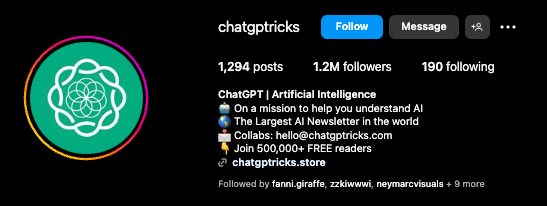
Finally, I love this quote from @viralvideo.club (541K followers), “The fastest I ever grew was 135,000 followers in a single month. And guess what? I was posting three times per day. Now I’m posting between six and seven times per week. And in the last 30 days, I’ve grown about 85,000 followers. And I saw this impact immediately. As soon as I started posting less, I got less followers. So over the course of a month, I was gaining 50,000 less followers.”
All the data shows high-frequency posting is the absolute best for Instagram, though I believe it’s generally the best for most other social media platforms, too.
And all of this is my exact social media posting strategy.
Update: I tried high-frequency posting on Instagram. 11 videos posted in 2 days. I grew by 1,100+ followers a day, ~4x my normal rate. It works!