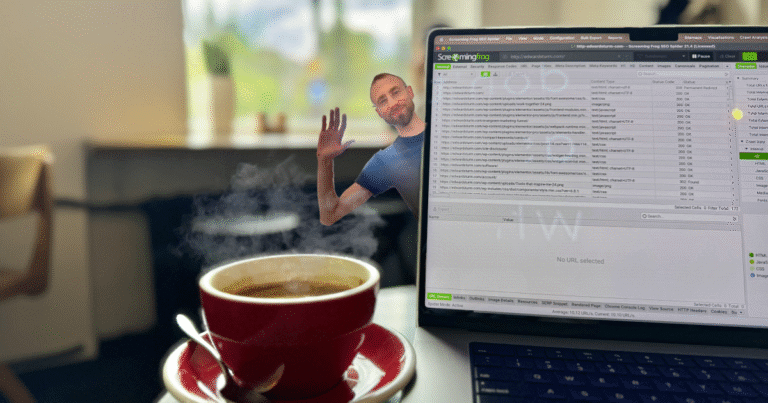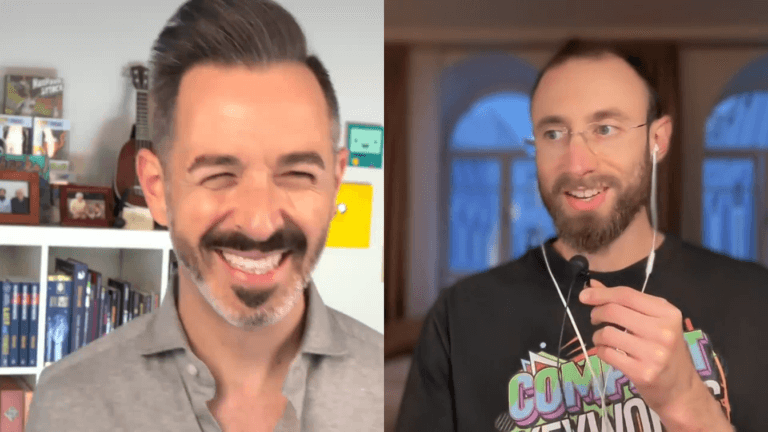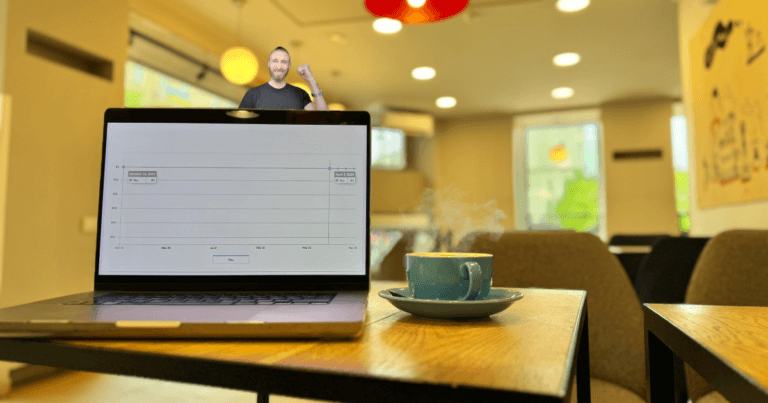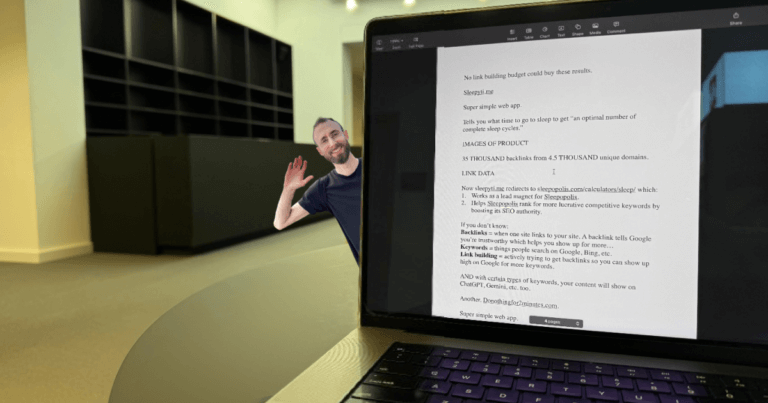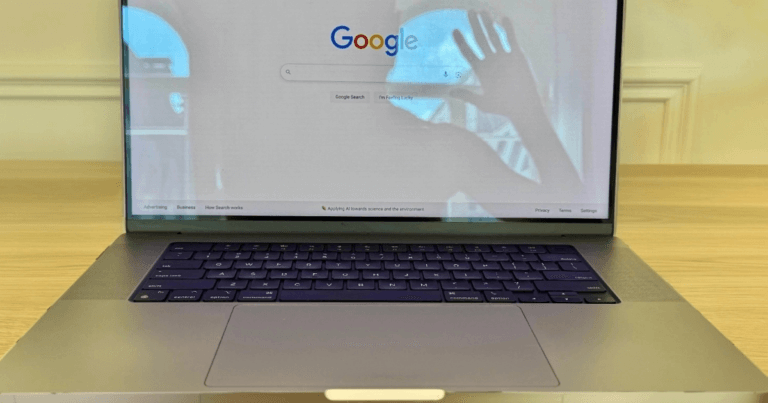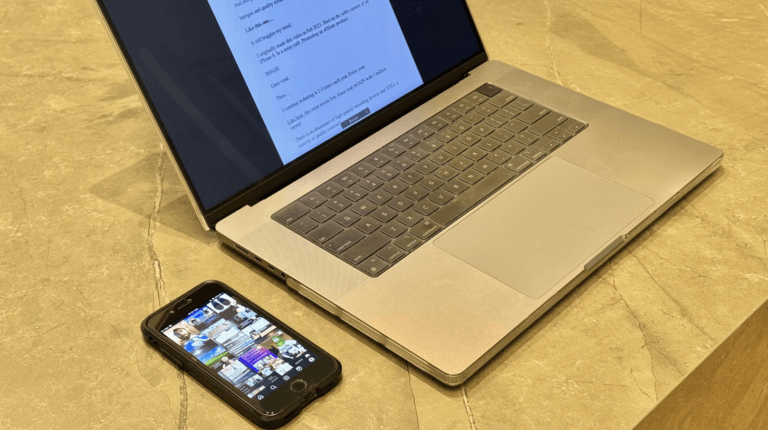TL;DR: How I brute forced more images of my brand on Google Images and how you can do it too.
Jump Ahead
I can’t believe this worked, and for the longest time I thought it wasn’t working.
Back in August, I made all these podcast episodes about how I was building a Photos page on my website.
I was dissatisfied with how few images of me came up in Google Images when you searched Edward Sturm. I actually have a unique challenge: there is another Edward Sturm who makes viral videos. And yet another one with a growing social media presence.
So I theorized that by making a page optimized for “Photos of Edward Sturm” – I could get more pictures of me in there, and even better, pictures of my choosing.
It was a fun project – I enjoyed it. I made a jump-by-date option. I had a good time looking through past pictures and organizing them. I think the page looks cool. What I ended up with was this:
https://edwardsturm.com/photos/
And then it was done. I’ll continue to add photos to it. 2024 needs another photo or two. And 2025 is going to be a great year.
BUT
But for the longest time after publishing that page, I thought it wasn’t working.
It’s been 5 months since I published that page. Every few months since, I’d check Google Images. I wouldn’t see that many photos of me from it – maybe 3-5. And even worse, the photos at the top were a variety of Edward Sturms, not just me.
So because of how slow it was taking for images to show up – they were not showing up all at once, just one at a time – and due to the top portion being a variety of Edward Sturms, I thought it wasn’t working.
Then yesterday I thought of something I hadn’t thought of before.
Excel.
I copied everything from Google Images for my name.
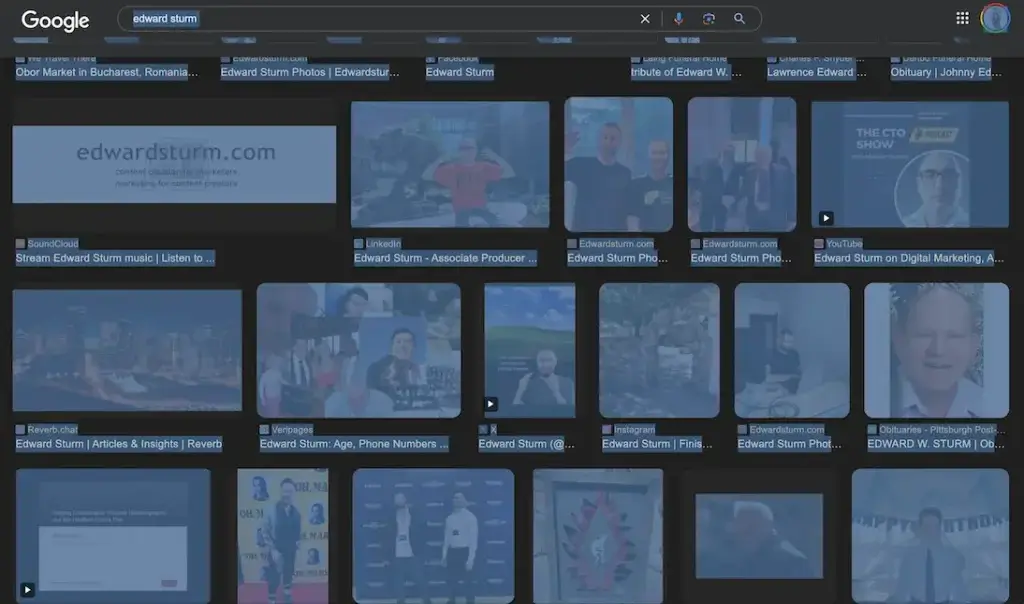
I pasted just the text into Excel. It worked out way better than I expected:
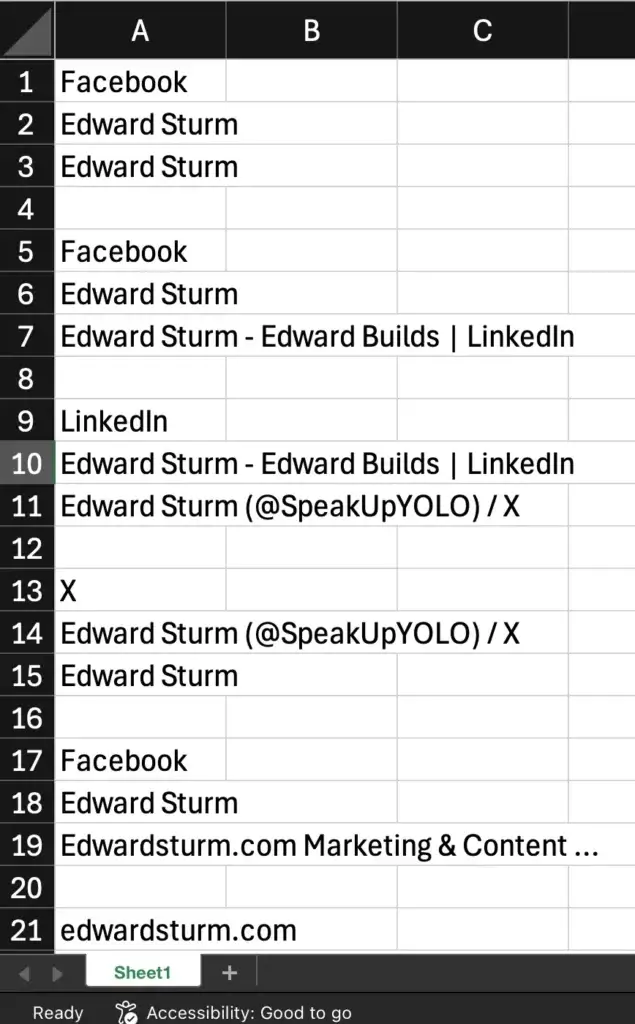
Each entry was separated by a blank row. So I used a simple formula to count all blank rows (including the bottom blank row).
140 – meaning 140 images.
Then I searched the Google Images page for mentions of “Edward Sturm Photos | Edwardsturm.com” – the Page Title for my photos page.
22 images from my Photos page.
“Oh wow,” I thought.
I didn’t think it had worked because the images were propagating one at a time (hopefully even more will continue to show) and because the top images were still a variety of people.
But when looking at the data – 1/6th of the images in Google Images for my name are coming from that photos page – that’s crazy.
How you can do this too
It’s very easy, just copy my formula.
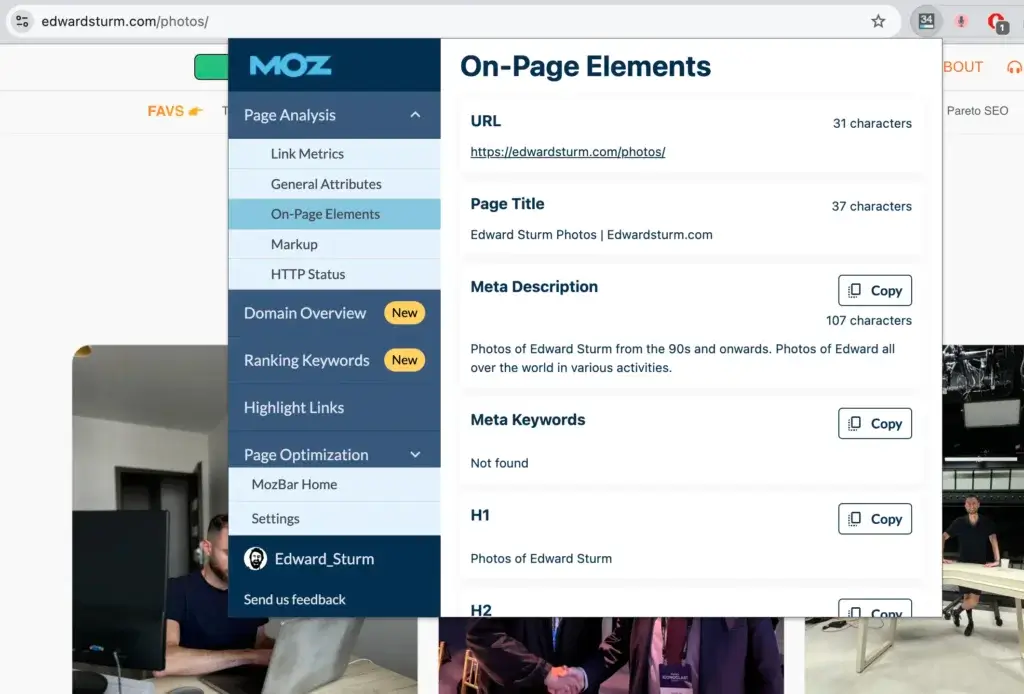
First, follow this guide: https://edwardsturm.com/articles/pareto-seo/#technical-seo – especially the part about submitting your site to Google Search Console. That article is 20% of SEO things that get 80% of results.
Next, if you have a website with your name – make your URL, yourname.com/photos. If you don’t have a website with your name, do yoursite.com/photos-firstname-lastname/
Place the link to this page in your footer.
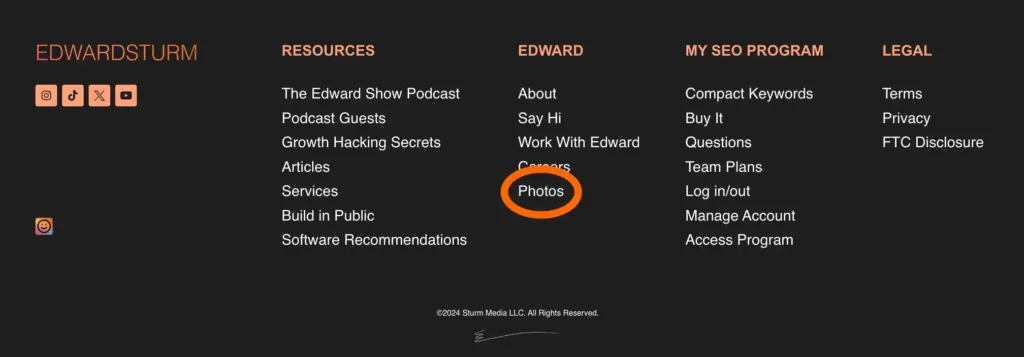
Then, literally copy my Page Title, Meta Description, and H1 heading but swap my name for yours. Feel free to do the same for the introductory text on the page. Swap my name for yours, too.
Use dates, locations, or events to divide your images. I chose dates. Make each divider an H2 heading.
Next, choose the photos that you want.
Then, and this isn’t key, but it’s good for user experience, compress your photos. You can use a tool like TinyPNG. For me, I have the free TinyPNG plugin for WordPress and WordPress natively creates different sizes of each image. This way somebody on a smaller-width browser wouldn’t have to download the full-sized image. Many popular site builders have features like this, so don’t stress it too much.
After this, put descriptive file names for your images. Here are some of mine:
photos_edward-sturm_with-steve-forbes-at-the-2024-forbes-iconoclast-summit.jpg
photos_edward-sturm_new-york-post-offices-studio-nyc-2024.png
photos_edward-sturm_teach-seo-microsoft-2017.webp
Very simple format.
photos_firstname-lastname_short-description-date
Upload your photos.
Super important – add descriptive alt text. Alt text tells search engines what the image is about. It’s also what shows if the image fails to load for whatever reason.
All of my images’ alt text contain my full name and year taken. Most contain the location of the photo as well.
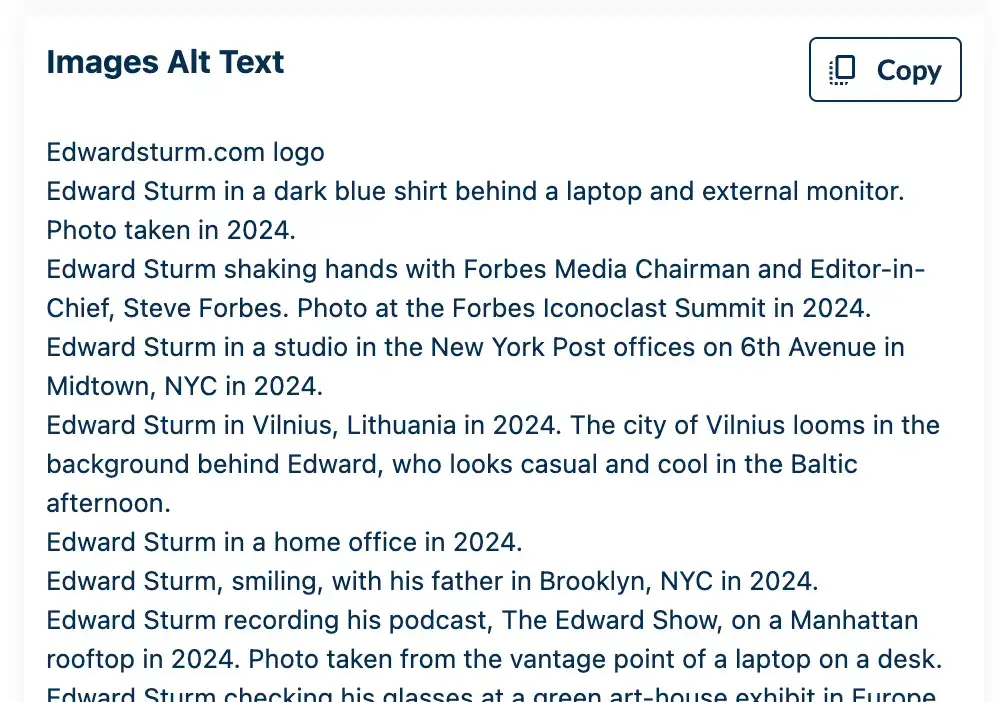
Generally, it’s also best to put your name near the beginning of the alt text.
“Edward Sturm instructing a large class on SEO at the Times Square Microsoft offices in 2017.”
“Edward Sturm shaking hands with Forbes Media Chairman and Editor-in-Chief, Steve Forbes. Photo at the Forbes Iconoclast Summit in 2024.”
Finally, add captions that will show with each photo. You can just reuse your alt text, though I wrote shorter versions of the alt text to use as my captions.
“Edward Sturm teaching SEO at the Times Square Microsoft offices in 2017.”
“Edward Sturm with Forbes Media Chairman and Editor-in-Chief, Steve Forbes. Photo taken in 2024.”
And that’s it! Publish the page. Submit it to Google Search Console. Then wait.
I didn’t do any link building for this page. Due to my very clear targeting and placement of the page in my footer, the images propagated within Google Images on their own.
This doesn’t just have to be for a person
And this doesn’t just have to be for you as a person. If you have a brand or product and you want more diverse images of it on Google Images, you can use this same format.
Sometimes these images also show up in normal Google Search, so it’s really great.
Hope you’ll give this a try.
Compact Keywords
My SEO Program, Compact Keywords, is getting rave reviews.
If you have a company that actually sells stuff – services, products – Compact Keywords is about how to use SEO to target keywords where searchers are looking to convert.
These keywords are often super overlooked and therefore very easy to rank for. The thing is:
- Nobody thinks to go after them.
- Nobody knows how to find them.
- Everybody targets them wrong.
Compact Keywords shares all of that with tons of videos, screen shares, templates, examples, concrete directions, and more.
I always use the Compact Keywords method when doing serious SEO. A friend even just shared a story where the method made his client an extra $3,000,000 ARR with two days of work – that testimonial is at the top of the landing page.
If you don’t have a website you can still use video or other platforms to target these keywords – there’s a huge section on how to do just that.
There’s a link building section, a fundamentals of SEO section (if you’re just starting or only a few years in) – a customer told me Compact Keywords was the only resource that made him actually understand how to use Screaming Frog and how to do a site audit.
And then lots of sections on offensive SEO and how to go after these high-converting keywords. Works for any niche. And there’s a 30-day money back guarantee.
You can learn more at: