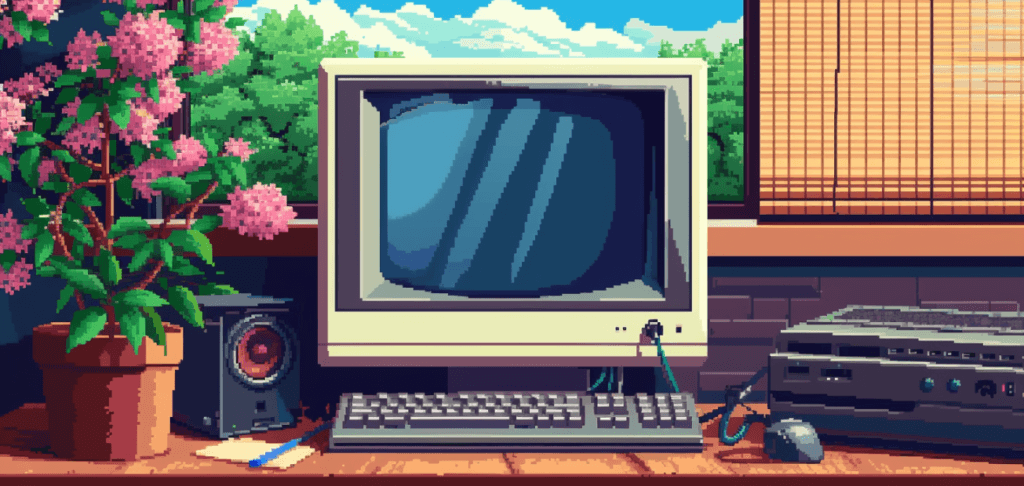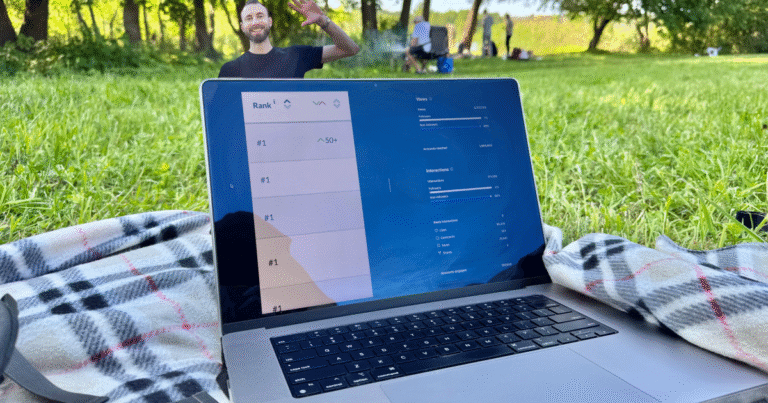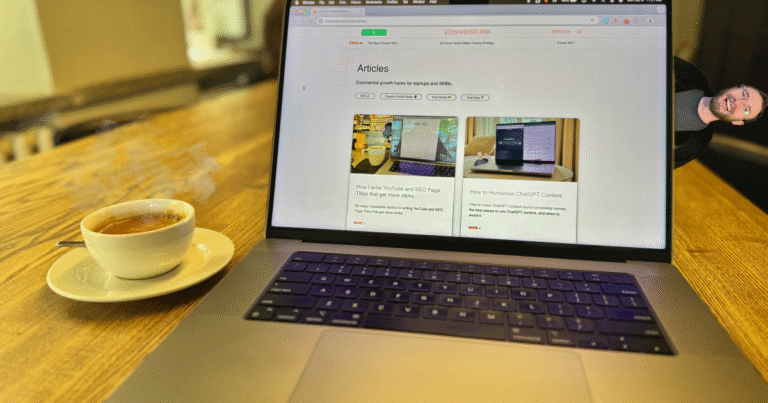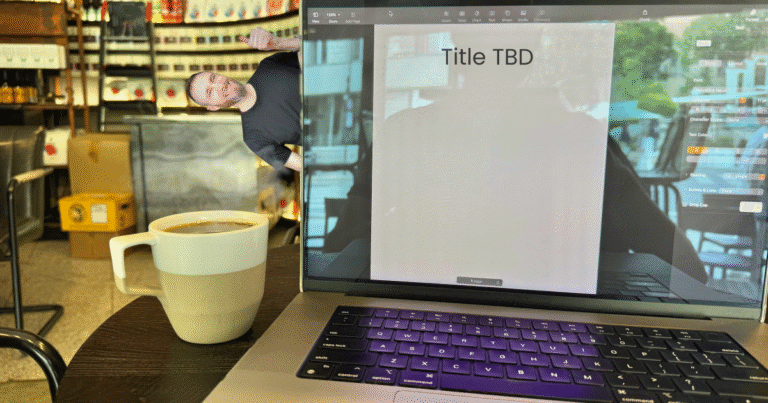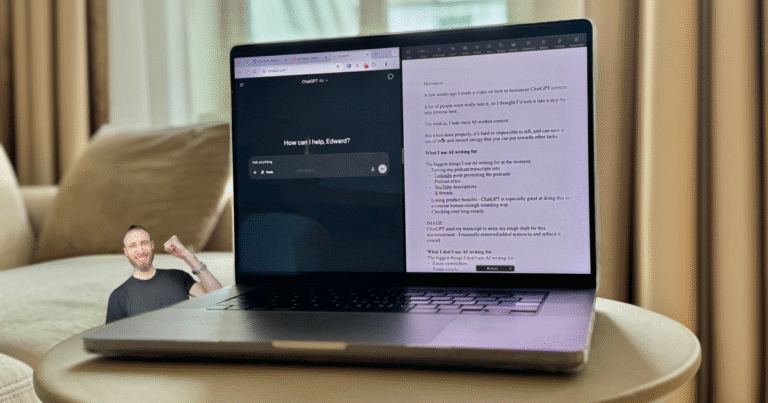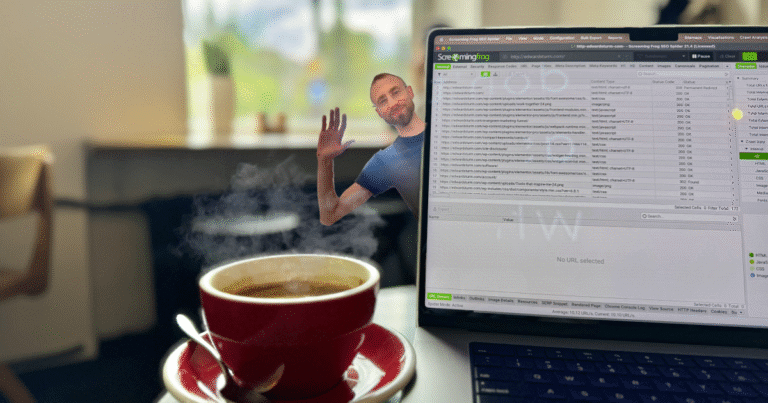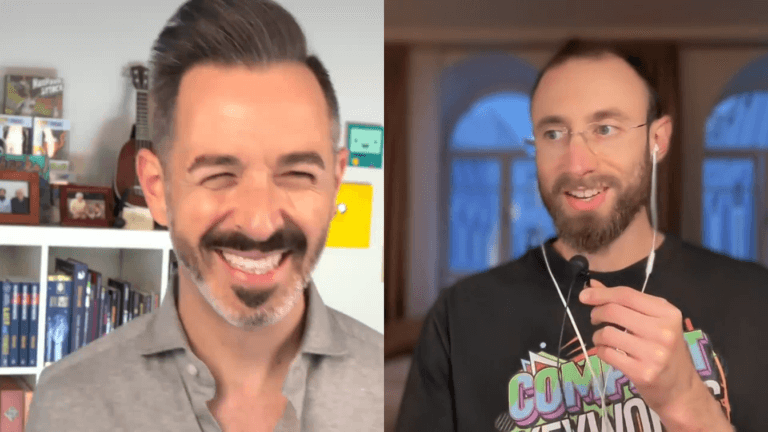Many marketers have heard of the MozBar Chrome extension.
Few use it properly.
I use this free tool to de-scam scammers, figure out where I’m likely to win with little effort (and where I’m not), and discern the legitimacy of business people I meet who talk a big game.
The MozBar is an SEO tool, but only half of my uses for it are SEO.
If you’ve never used an SEO tool, this will be extremely useful.
If you have used an SEO tool, or even this exact tool, the way I use the MozBar still offers some differentiation from how others use it.
Domain and page authority
Moz has two useful SEO 1/100 scores called “domain authority” and “page authority.” Authority increases when more websites link to a domain or page. Authority is valuable because it boosts the clicks you get from search engines by ranking your pages higher.
Domain = Edwardsturm.com
Page = Edwardsturm.com/newsletter
If the Wall Street Journal links to your domain or page, that tells Google your domain or page is authoritative. This boosts the 1/100 SEO scores.
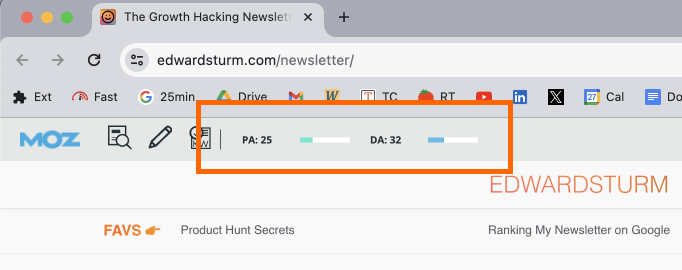
Importantly, these scores value the scores of the websites that link to you. You want links from websites with the highest scores.
What I use this for
I use this to discern:
- The strength of my websites.
- The strength of competitors.
- The effort I should exert to appear on a website to get a link. I’ll put more effort into a website or page that has a high authority as this is more valuable.
- The legitimacy of sites I’m on. Scammy websites typically will have very low domain authority: <10. Likewise, people may claim they have highly trafficked websites. If authority is low, this could suggest they are exaggerating or lying.
There are two factors that will make a website show in Google above another:
- Better targeting of a search term.
- Higher page/domain authority.
The MozBar shows this for free.
My favorite way to see domain authority is in the score next to the URL bar.
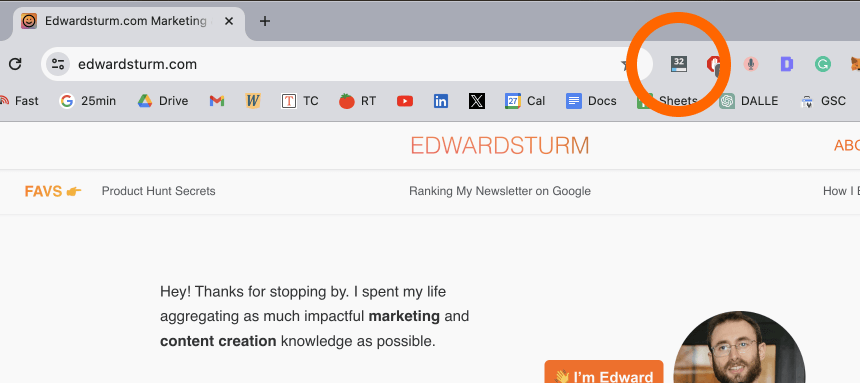
Whenever I’m on a website, it shows the website’s 1/100 domain score.
This is the quickest way to double-check that you’re not on a cloned site of the site you meant to be on (a duplicate scam). Double-check you’re in the right place if the number is low.
This is also the quickest way to see if a business person is exaggerating the noteworthiness of their business. This isn’t perfect because some people like their dealings to remain private, but if somebody claims they have a lot of press or notoriety – and this number is low – it’s likely they are exaggerating.
People who don’t know about SEO will make these lies, thinking they can go undetected. I think it’s a cool skill to be able to see what’s really up.
Also, looking at domain authority is a better measure of legitimacy than looking at traffic estimates from Similarweb or HypeStat, which are more likely to be inaccurate.
Understanding the Internet at a glance
This tool gives a bird’s-eye view of the domain and page authorities of everything that appears when you search on Google.
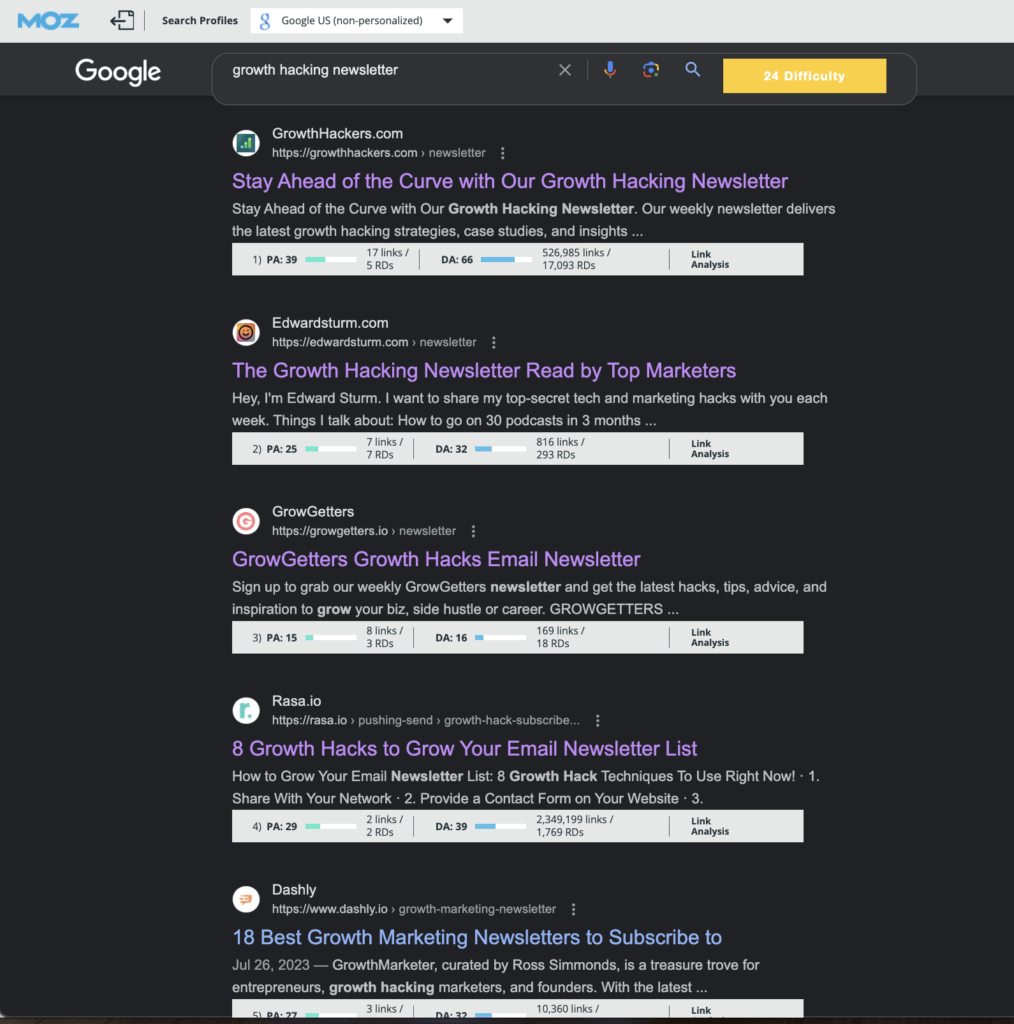
This is an easy way to see how competitive a search term is.
If everything that shows up has high scores and has the search term in the title, then it’s going to be competitive. You’ll need a high domain authority score yourself and will also need to target the search term exactly.
High scores, but no exact search term in the titles – easier.
High and low scores and no exact search terms in the titles – low-hanging fruit. If you don’t have high domain authority, you can still target the search term directly and show up for it.
And how do you target the search term directly?
The general rule of thumb is to put the search term in:
- The page title;
- The URL;
- The meta description;
- The first alt text;
- The H1 heading;
- The opening sentence.
You can leave one or two of these out, but no more than two. If you do these things, you’ll target the keyword better than most other websites.
The MozBar also shows this, again, for free:
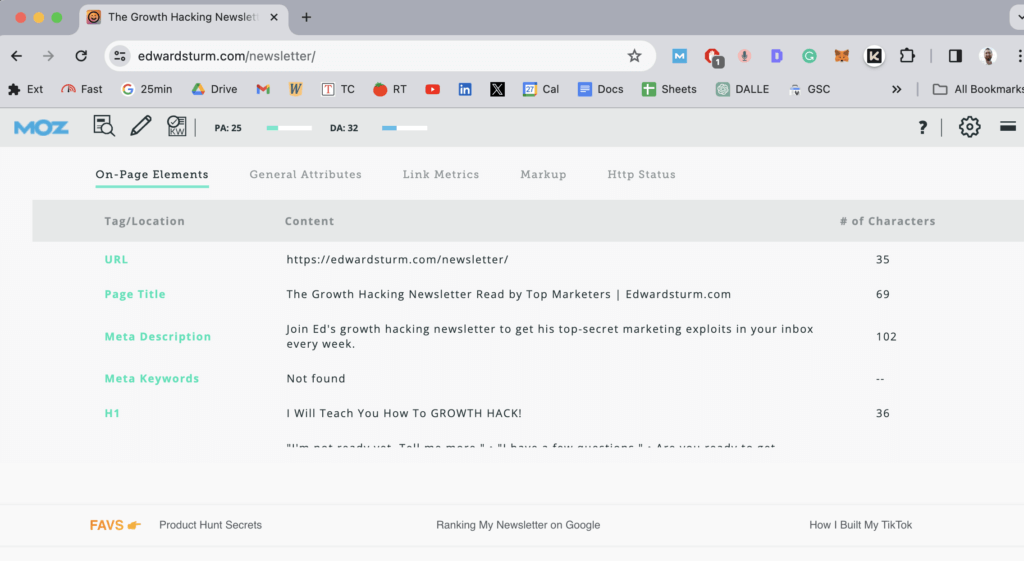
So to recap
This tool lets you see:
- The legitimacy of websites so you’re less likely to be scammed or duped.
- How authoritative search engines view your website (some ways to improve it).
- How competitive a search term is.
- How well you and competitors are targeting search terms.
I use this several times a day, and after this article, maybe you will as well.